Spreadtrum Flash Unlock Tool
Introduction
Fast-paced digital world, mobile users frequently encounter various issues with their devices, such as locked bootloaders or the need to perform firmware updates or restores. One of the best solutions for handling such problems on Spreadtrum-based devices is the Spreadtrum Flash Unlock Tool with Backup Flash Firmware 2024. This powerful tool allows users to unlock their devices, flash firmware, and create backups efficiently. If you are a tech enthusiast or a user looking to unlock or update your Spreadtrum-powered phone, this tool could be exactly what you need. Let’s explore its features and how it can benefit you.
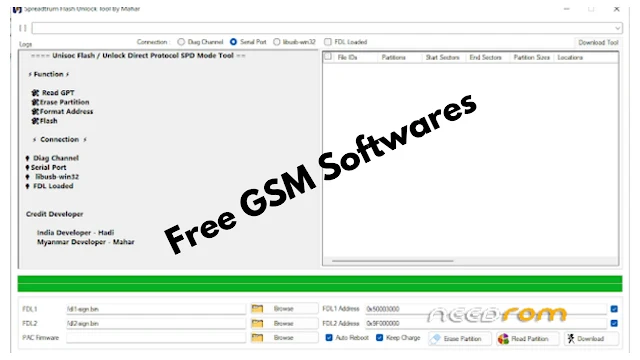.jpg)
What is the Spreadtrum Flash Unlock Tool?
The Spreadtrum Flash Unlock Tool is a utility software designed specifically for devices powered by Spreadtrum (Unisoc) chipsets. Spreadtrum, now known as Unisoc, manufactures processors used in a wide variety of smartphones, including many budget-friendly models. This tool allows users to unlock their Spreadtrum device, flash firmware, and even restore or back up device data. The Backup Flash Firmware feature is particularly useful for users who want to safeguard their current device setup before making any significant modifications, such as flashing a new ROM or unlocking the bootloader.
Social Media Link
Key Features
- Device Unlocking: The primary function of the tool is to unlock Spreadtrum devices. Whether you’ve forgotten your device password or need to unlock the bootloader for advanced operations, this tool can do it.
- Flash Firmware: With the Spreadtrum Flash Unlock Tool, you can flash your device with custom firmware or official updates, giving you control over the software environment.
- Backup Flash Firmware: One of the standout features is the ability to back up the current firmware. Users can create a backup of the system partition, apps, settings, and other data, ensuring they can restore their phone to its original state if needed.
- Recovery Mode Support: This tool works in conjunction with recovery mode to facilitate the flashing process, making it easier for users to upgrade or restore their device.
- User-Friendly Interface: The tool features a simple, intuitive interface, making it accessible to both novice and advanced users.
How to Use the Spreadtrum Flash Unlock Tool
- Download and Install: First, download the latest version of the Spreadtrum Flash Unlock Tool. Install it on your computer by following the on-screen instructions.
- Prepare Your Device: Enable USB Debugging on your device by going to Settings > Developer Options and checking the box for USB Debugging. If the Developer Options menu is not visible, go to Settings > About Phone and tap Build Number multiple times to enable it.
- Connect Your Device: Connect your device to the computer using a USB cable. Make sure your device is in Fastboot or Recovery Mode for the flashing process.
- Backup Firmware: Before proceeding with any flashing or unlocking, click on the Backup Firmware option in the tool. Select the location where you wish to save the backup.
- Unlock or Flash Firmware: Once the backup is completed, choose either the Unlock or Flash option, depending on what you need to do.
Supported Devices
The Spreadtrum Flash Unlock Tool supports a wide range of devices with Spreadtrum (Unisoc) chipsets. Some popular brands that use these chipsets include:
- Samsung (Budget models)
- Micromax
- Infinix
- Tecno
- Lava
- Xiaomi (Certain models)
How to Download
- Visit the official website or a reputable third-party site that offers the tool.
- Make sure the version is up to date by checking the release date.
- Click on the Download button and wait for the file to finish downloading.
- Install the tool by following the installation instructions provided.
Conclusion
The Spreadtrum Flash Unlock Tool with Backup Flash Firmware 2024 is an essential utility for users who want to unlock their devices, flash custom firmware, or create backups. With its easy-to-use interface and reliable functionality, it provides an ideal solution for anyone working with Spreadtrum-powered smartphones or tablets. Whether you are looking to recover your device, restore it to factory settings, or explore custom ROMs, this tool has you covered.
Download Link: Click Here




.webp)

0 Comments