fl0w QuickADB v2.0.1
Introduction
Ever-evolving world of Android customization and troubleshooting, tools like QuickADB play a crucial role. ADB (Android Debug Bridge) and Fastboot are two essential utilities for Android developers and enthusiasts alike. QuickADB simplifies these complex commands, making them accessible even for beginners. The release of QuickADB 2.0.1 in 2024 introduces a more streamlined interface, offering enhanced features that are sure to attract tech enthusiasts and developers. This tool allows users to execute various commands to modify and troubleshoot Android devices, boosting their functionality and performance.
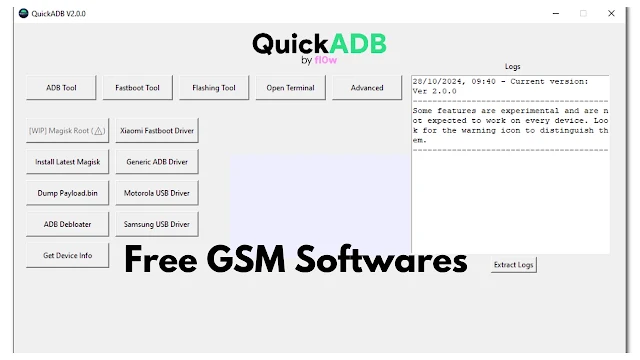.jpg)
What is QuickADB?
QuickADB is a user-friendly, all-in-one tool that combines ADB and Fastboot commands into a single interface. It offers a simplified approach to interact with Android devices directly from a computer without requiring advanced technical knowledge. Whether you're looking to unlock the bootloader, install custom ROMs, or troubleshoot software issues, QuickADB ensures these tasks are completed effortlessly. It’s the go-to tool for users who want to avoid the complexity of manually inputting commands in a command-line interface.
Social Media Link
Key Features of QuickADB 2.0.1 (2024)
- User-Friendly Interface: QuickADB comes with a clean and intuitive graphical user interface (GUI) that allows both novice and experienced users to perform complex operations with just a few clicks.
- ADB and Fastboot Integration: It integrates both ADB and Fastboot commands into one tool, making it easy to manage devices, flash firmware, or root Android devices.
- Fast Device Recognition: The software quickly detects connected Android devices, reducing the time spent on troubleshooting connection issues.
- Support for Various Operations: From installing apps and pushing files to flashing firmware and boot images, QuickADB simplifies a variety of tasks.
- Multiple Device Support: It supports a wide range of Android devices, from smartphones to tablets, ensuring broad compatibility.
- Backup and Restore: QuickADB provides a straightforward option to backup and restore data, making it easy to protect valuable information during software modifications.
How to Use QuickADB?
- Download and Install: First, download QuickADB from a trusted source and install it on your computer.
- Enable Developer Options on Your Android Device: Go to your Android device’s Settings > About phone, and tap on Build Number seven times to unlock Developer Options.
- Enable USB Debugging: In Developer Options, enable USB Debugging to allow the tool to communicate with your device.
- Connect Your Device: Use a USB cable to connect your Android device to the computer.
- Launch QuickADB: Open the tool and wait for it to detect your connected device.
- Execute Commands: Choose the desired operation from the options available on the interface (e.g., unlock bootloader, flash firmware, install apps, etc.), and QuickADB will execute the command for you.
Supported Devices
QuickADB supports a wide range of Android devices, including but not limited to:
- Google Pixel
- Samsung Galaxy
- OnePlus
- Xiaomi
- Huawei
- OPPO
- Realme
- Sony Xperia
- LG
- Motorola
How to Download QuickADB?
- Visit the official QuickADB website or a reputable source for Android development tools.
- Look for the download section for the latest version, QuickADB 2.0.1 (2024).
- Click on the download link and wait for the file to download.
- Once the file is downloaded, open the installer and follow the on-screen instructions to install QuickADB on your Windows or Mac device.
Conclusion
QuickADB 2.0.1 (2024) offers Android users and developers an efficient and easy-to-use tool for managing their devices. With its clean interface, seamless integration of ADB and Fastboot commands, and compatibility with a variety of Android devices, QuickADB remains an essential tool in the Android customization world. Whether you’re a beginner looking to root your device or an advanced user performing troubleshooting tasks, QuickADB makes the process faster and more accessible than ever before. For anyone looking to take control of their Android device, QuickADB is definitely a must-have tool.
Download Link: Click Here




.webp)

0 Comments