Welcome to Free GSM Softwares. In today's digital age, productivity tools are essential for managing complex tasks and improving efficiency. Among these, iResolvePrime has emerged as a notable solution for individuals and organizations seeking a powerful and versatile tool. This article provides an overview of iResolvePrime, focusing on its features and how to download it for free.
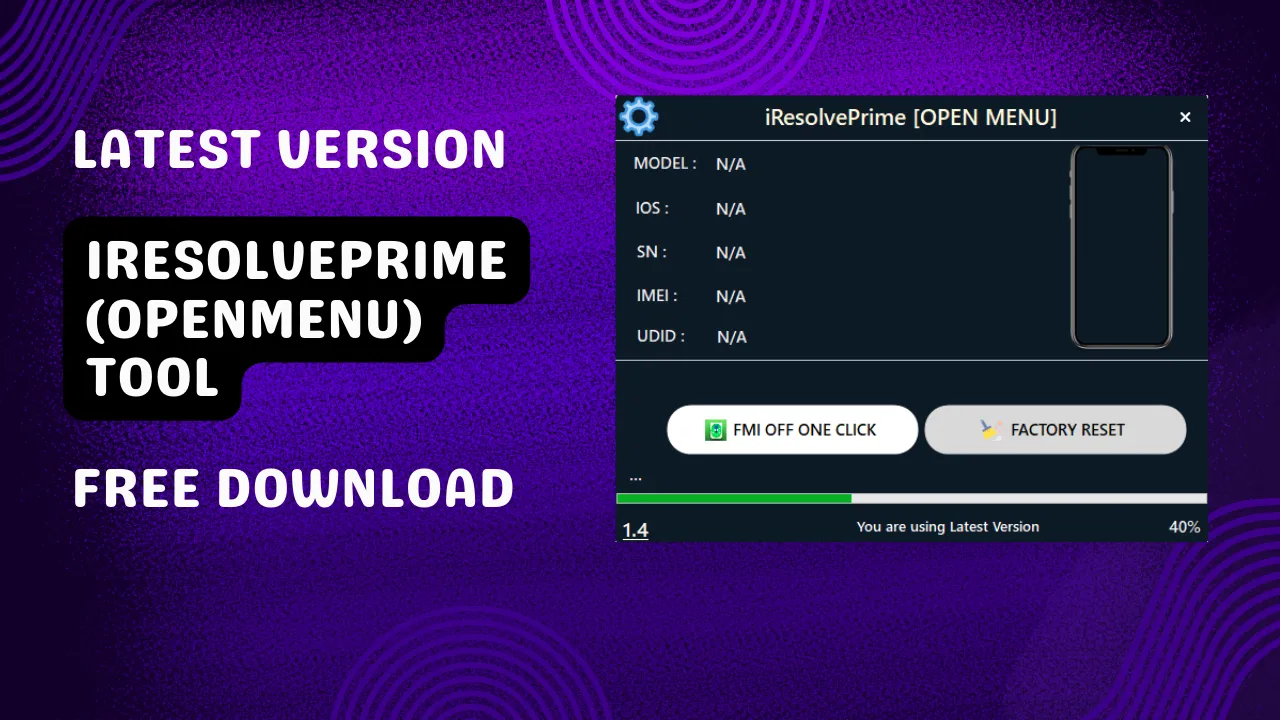
Key Features of iResolvePrime
- Task Management: Efficiently create, assign, and track tasks.
- Problem Resolution: Diagnostic tools and guides for resolving technical issues.
- User-Friendly Interface: Intuitive design for ease of use.
- Customization: Tailor settings and workflows to your needs.
- Integration: Seamlessly works with other software and systems.
How to Download and Use iResolvePrime
Download:
- Visit the iResolvePrime official website.
- Go to the download section.
- Select the version for your operating system.
- Click the download button and save the installer.
- Run the installer and follow the setup instructions.
Use:
Download Link
Download Link: V1.4 | V1.3 | V1.0
Whatsapp Link: click here
Telegram Link: click here
Facebook Link: click here
Created By: MS




.webp)

0 Comments